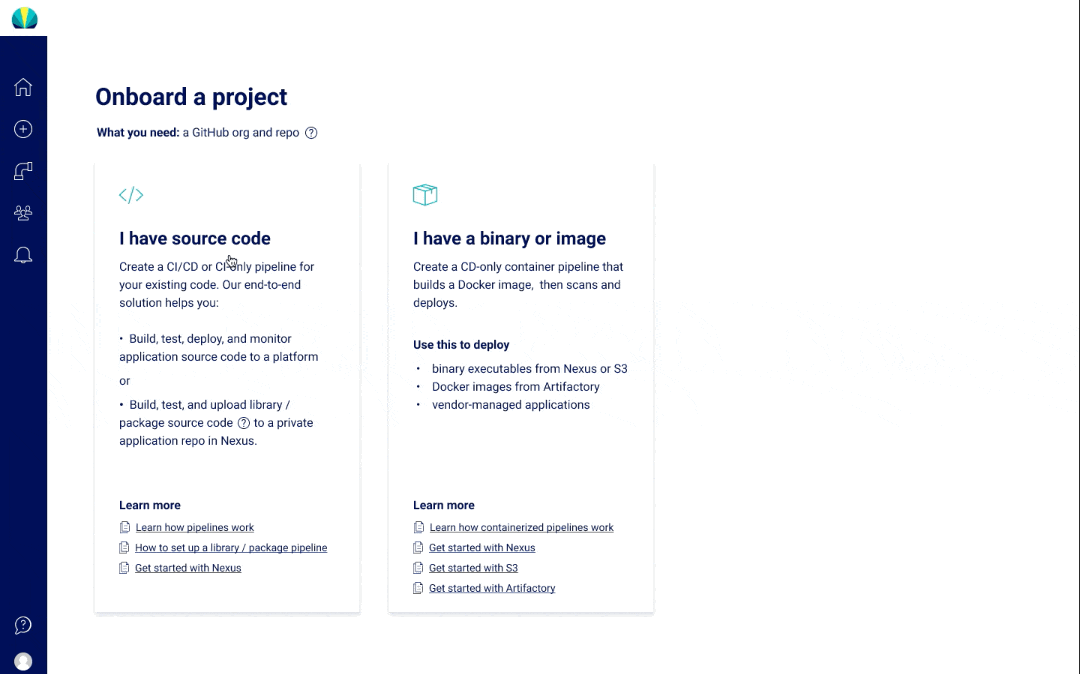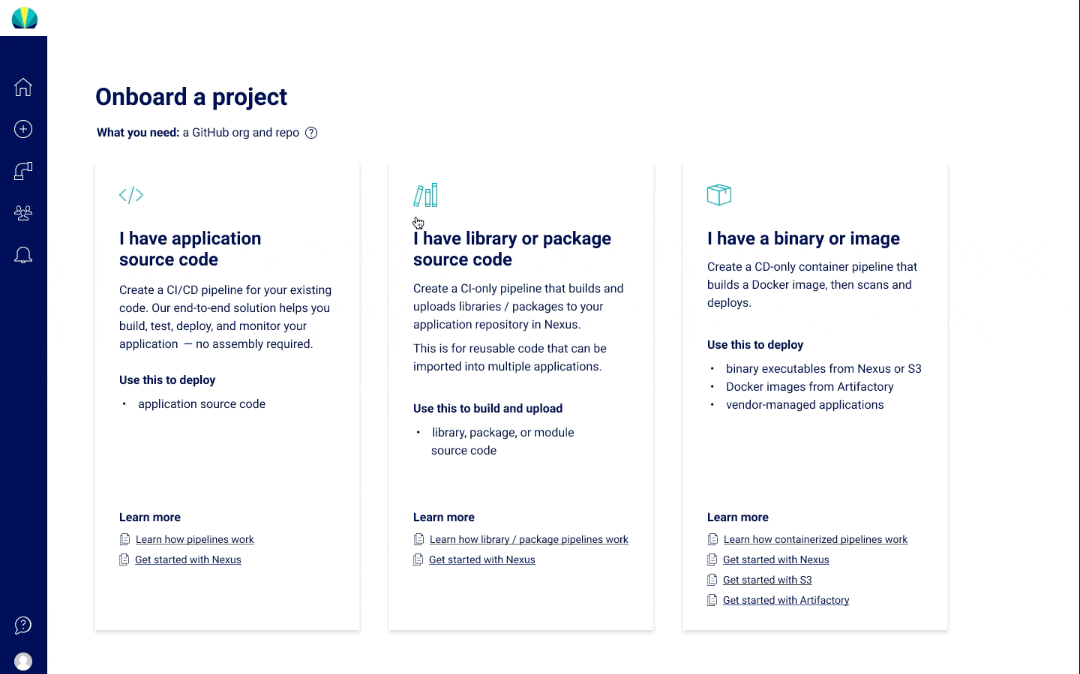Atlas - Library Pipelines
Expanding the scope of onboarding projects into Atlas
Information Architecture | Interaction Design | UX Design
June 2020
What is Atlas?
Atlas is an internal developer tool that allows software engineering teams to automate the build and deployment process for their existing applications / software. It is composed of the user interface, and a configuration file where developers can make changes to their build/deployment pipeline.
Atlas is also built on top of existing DevOps tools/services.
Background & Challenge
Many developers don’t just create applications, they also create libraries. Libraries are reusable code that can be used in applications (like an UI component library)!
At the time, there is no way for developers to onboard their libraries in the UI and for Atlas to automate the build and test process. The current flow explicitly calls out the ability to onboard applications, and the back-end will be provisioning a pipeline that both builds and deploys an application.
The library-specific tools are also not created in this flow.
Solution
An option in the Atlas interface which allows a developer to onboard their library, so that Atlas can automate the build and upload stages for a library. This will be similar to how a user is able to onboard an application, to build and deploy.
This feature was called CI-only library pipelines.
What I learned
The Product Owner wanted to position this feature as a “CI-only pipeline” instead of a "library pipeline"
There is various terminology thrown around, including "packages" and "modules"
A library pipeline consists of build and upload stages. However, since it does not deploy, the pipeline is much shorter than application pipelines
What I did
Tested two versions of the onboarding flow with vastly different copy to validate the right approach
Work with developers to understand their understanding of certain terminology and use the right copy
Added labels to the pipeline, along with an additional 'Complete!' stage for users to distinguish between various pipelines
Full Design Process
Discovery & Initial Research
Due to the ambiguity of many features, I worked with technical and business stakeholders to determine the problem statement, feature requirements, and technical limitations.
I learned that development teams are looking for a way to build a library, but the Product Owner wanted to position this feature as a “CI-only pipeline”.
This is because the team who had requested this feature expected that future users won't be familiar with the term library. While the term "CI-only" is technically correct (it is an automated build and test pipeline), it is ambiguous and does not elude to the fact that the feature only works for libraries.
I learned what libraries are, and heard that other developers refer to libraries with various other terminology (packages, components, modules).
I could explain libraries in a concise way when writing the copy
Learned that packages and modules were adjacent-terms to "libraries". While developers understood what "packages" are differently, I was still able to validate that it was still a correct term in the context of the feature.
The developers I talked to believed that most other developers should be familiar with the term "libraries", but some may not understand what “CI-only” means
This means it's important to test out different flows with different copy
The onboarding flow should be similar to the existing flow for applications, but there will be certain parts that are tweaked for libraries
This helped me prioritize what to design
Design
Design Goals
The goal of the design was to create an intuitive and clear way for user to onboard a library into Atlas, with accurate and descriptive language. There also needs to be a way for a user to distinguish between a library pipeline and any other pipeline.
I designed two versions of the onboarding flow.
Onboarding Flow A
A version where the library onboarding flow is embedded into the existing application onboarding flow. This version doesn’t explicitly call out libraries, but uses the CI-only pipeline terminology.
Onboarding Flow B
I created some mid-fidelity designs of some ideas I had and tested V3 and V4.
Due to the space constraints limiting the design, the Product Owner and I decided to remove the "create a repo card" and continue using the vertical card layout (version 2).
The only other difference between Onboarding Flow B and the existing application onboarding flow is the removal of the runtime and platform cards.
Application Pipeline
Library Pipeline
Pipeline
Once a library is uploaded, the CI-only (build and upload) pipeline is created. The library pipeline is much shorter, so I added in a couple of additional elements for a user to distinguish between different types of pipelines.
A pipeline label was added, along a stage that shows when a pipeline is complete.
Projects Overview
I focused on the onboarding flow and pipeline view for this feature. After presenting my final designs to the Product Owner, he mentioned an important use case that was an oversight.
Once a library has been uploaded, the artifact is added added to Nexus (a repository for artifacts). There needs to be a way for an user to find the library artifacts in one place.
While applications artifacts are shown per environment they're deployed to, libraries do not follow the same information architecture. designed two variations.
Environment View - V1
Environment View - V2
Prototypes & Testing
Prototypes
Flow A - The library onboarding flow is embedded into the existing application onboarding flow
Flow B - New option in the onboarding flow that explicitly calls out libraries
Testing Goals
I tested the onboarding flow and pipeline design with 5 different users, 3 who had requested this feature before, and 2 who had no context of this feature. All 5 users have used Atlas in the past, and have various degrees of work experience.
I wanted to see which onboarding flow was less confusing, and whether or not users actually did have trouble with the terms library or CI-only.
My hypothesis was that the flow that Flow B would be less confusing but this needed to be validated. I also wanted to determine if there any additional points of friction.
Top Findings
4/5 users found Onboarding Flow B less confusing, and preferred the library terminology.
I worked with the Product Owner so we could reposition this feature to be a "library pipeline" feature.
In Flow A, 1 user did not see the updated copy that suggested this option supported CI-only pipelines for libraries. He got stuck on the first page
2 user found that the “N/A” radio buttons for Runtime and Platform selection confusing and second guessed what to choose on that page
These 4 users liked how Flow B explicitly showed a new flow for libraries
However, one user did not know what a library was, but was familiar with the term CI-only
3/5 users did like the fact that CI-only was still part of the copy, since it explicitly calls out the type of pipeline. I decided to keep the term CI-only in the copy, although it was less prominent
Retrospective
There were three challenges that arose from working on this feature:
This is the first time I designed a feature that spanned the whole platform. In future projects I made sure to take into consider every aspect of the feature, and discover how it would impact the whole product.
The product owner and the team who requested this feature had a different opinion from the vast majority of users. The requirement and information I was given needed to be validated. This allowed me to work and learn from multiple people in order to validate the language and flow.
This feature had tight timelines. In less than 4 weeks, and many of the features that get released are “MVPs”. The biggest impact I can make post-release is to persuade the product team and lead developers to take user concerns into their roadmap and work on iterating the feature whenever possible.